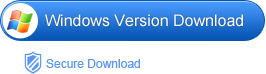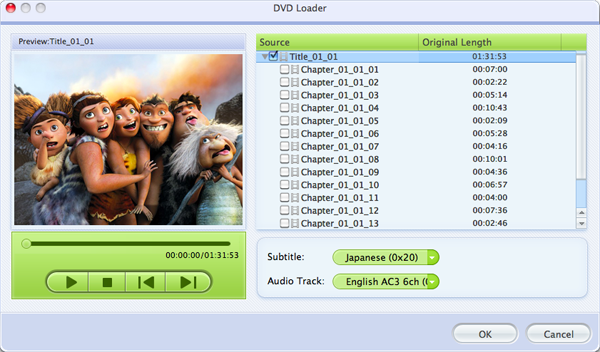MKV is a free open container format, it can holds common multimedia content. If you want to backup your DVD movies on computer or share with your friends via internet, convert DVD to MKV is a good choice, for MKV format can keep detailed chapter information, sub-chapters, titles, multiple audio and video streams, menus, subtitles, attachments and custom metadata which you may lose when converting DVD to other video formats.
To rip DVD to MKV, you need a professional DVD converter to help you. Here, iOrgsoft DVD Ripper (DVD Ripper for Mac) is right your best choice.It can fast convert DVD movies to MKV video files with excellent video quality. Aside converting DVD movies to MKV format, this program can also convert DVD to other file formats like MP4,AVI, WMV,MOV,FLV, etc. If you are a Mac user, DVD Ripper for Mac can help you accomplish this goal.
Now free download and install DVD Ripper here as per your operation system, follow the steps below to have a try.
Step 1. Load DVD movies to the Ripper
Insert your dvd disc to your computer, start iOrgsoft DVD to MKV Converter after you finish installation. Click “Load DVD” button to import DVD chapters to the Converter. All chapters will be added to the Converter, you can choose the ones you need and delete those are not needed.
Sep 2. Edit DVD (Optional)
Click “Edit” button, you will enter the editing window, here, you can crop, adjust video effect, flip and rotate video, and do other editing jobs. If you want to clip videos, directly click “Clip” button to enter the “Clip” window.
Step 3. Select output format
Click the drop-down list of Profile, then go to the “Common video” column to select MKV as output format. after selecting output format, you can hit “Setting” button to set video and audio parameters like resolution, bit rate, etc.
Step 4. Start to convert DVD to MKV
At last, when you finish all settings, click “Start” to rip DVD to MKV. It may take the DVD Ripper a little time to finish the conversion, and you can have a cup if coffee when the conversion is going. Let the smart DVD Converter run on the background, when the conversion is over, hit “Open” to find the converted files, then you backup the files to yout computer or external hard drives, or share with your friends via internet.